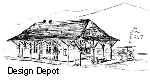 |
How to Create your own All Century teams | |
| Dynasty
League Baseball
DYNASTY
IN-DEPTH
|
 1) Make sure you have run setup and registered all of your season disks so you can select from any of those seasons. 2) Select Create Organization from the Organization menu. 3) Choose the Don't copy Org option On this same screen select one of your season organizations that might have the largest group of All Century selections (this is just to save a bit of time so you don't have to import as many teams). You might for example select 1998. Click Next 4) Select Copy and Release Click Next 5) Organizational Information Name: All Century Commissioner: Keneshaw Landis Injuries: Select Yes (Game tracks) Note: this will be operative in v2.0 Warmup Pitchers: Select Yes Use Utility: Select Yes Click Finish 6) Select "Select/Edit/Delete" from the Organization menu. Select the new All Century Organization you have created. Click Finish 7) Select "Modify Organization" from the Organization menu. Click New League Name: All Century President: Warren Giles Make any other selections as you choose. Click Save New League Click New Division Name: East Select All Century League from the pulldown window Click New Team Name: AL Division: Select All Century East Nickname: Blank Shortname: AL City: AL Stadium: Select Yankee Stadium Click Save New Team Click New Team Name: NL Division: Select All Century East Nickname: Blank Shortname: NL City: NL Stadium: Select Wrigley Field Click Save New Team 8) Select "Import Players" from the Organization menu. Use the Top left scrolling window to select a season to import Use the Bottom left scrolling window to select a team from that season to import Click the "Add Team" Button Continue until you have added the teams from each season you want in your All Century Organization. 9) Select "Modify Rosters" from the Rosters menu. Select either the AL or NL team Select Player Click Draft Continue until you have completed both your batter and pitcher rosters for each team. Note: I had 713 Pitchers available and 959 Batters. I had my selections created in advance by researching both my DYNASTY cards and Baseball Encylopedias. Then I just typed in the last letter of the players name in the Find box. Click Finished 10) Play Ball! |